If you’ve been experiencing issues with your Hampton Bay Ceiling Fan Remote not working, don’t worry, this article is here to help as I experienced it too. While I’m not an expert, I’ve done my research and put together a list of tips to help troubleshoot your remote control. These suggestions will work for any make, model, or brand of remote control, so no matter what you have, keep reading. We’ll start with some basic reasons and then go into detail with full explanations. So let’s get started!
Here are five steps you can take to troubleshoot your Hampton Bay Ceiling Fan Remote:
- Check the power on/off button.
- Check and replace the batteries.
- Change the dip switch settings.
- Try a universal remote replacement.
- Contact the manufacturer for further assistance.
These suggestions are applicable to any make, model or brand of remote control. Read on for full explanations and details.
The process of operating the remote control for your ceiling fan involves the transmitter, which can be handheld or fixed on the wall, sending a signal to the receiver module located in the fan.
To troubleshoot the remote control, start by checking if the transmitter is receiving the signal. Check the batteries in the transmitter to ensure they are not dead. If they are, replace them with new ones and try the remote control again. To switch off the fan, you will need to know the location of the receiver.
Where Is The Hampton Bay Fan Remote Receiver Location?
Hampton Bay Ceiling Fan Receiver Location: The Hampton Bay fan remote receiver location may vary depending on the model of your fan. If your transmitter has a reverse button, the receiver is usually located in the switch housing between the blades and the light kit.
In some cases, you may find it around the top or side of the motor or in the canopy at the ceiling. If there is no reverse button on your transmitter, the receiver is typically in the canopy at the ceiling.
Both the receiver and transmitter require power, so ensure that you change the transmitter battery and turn on the wall switch before testing. Always remember to turn off the power before working on the fan.
Ceiling Fan Stopped Working Suddenly – Reset & Sync!
To fix most problems with your remote, try resetting it and syncing it with your ceiling fan.
This is called a Remote Reset.
To do this, turn off the power, then turn it back on again. Within 30 seconds of turning it back on, hold down the fan off button for 10 seconds.
This should reset the remote.
If this failed, you may need to sync the sensor in the fan with the remote control using Dip Switches. You can find a drawing of Dip Switch Settings in this article, as well as a picture further below, it will set the channel on the transmitter and the receiver.
If you have multiple ceiling fans with remote controls, you can customize the switch settings so that each transmitter only operates its corresponding fan’s receiver.
Alternatively, if you have two or more ceiling fans in the same room and want them to operate together, you can set all of their receivers to the same switch setting. Then, any transmitter set to that same switch setting will operate all of the fans.
Keep in mind that a receiver will only respond to a signal from a transmitter with the same switch setting.
Nothing is working on my Hampton Bay Remote and the small red light on the transmitter functions with all of the buttons!
If nothing works on your Hampton Bay remote and the small red light on the transmitter works with all the buttons, you should check the Hampton Bay Ceiling Fan dip switch settings on the remote and receiver to make sure they match.
Before you attempt to open the fan to expose the receiver, try these dip switch settings first:
If your remote control has 4 dip switches, try setting them all to ON, then try turning switch #1 OFF and switches #2, #3, and #4 ON, and finally try setting switches #1, #2, #3 to ON and switch #4 to OFF. If your controller has 5 dip switches, try setting switches #1, #2, #3, and #4 to ON and switch #5 to OFF, then try setting all switches to ON, and finally try setting switch #1 to OFF, and switches #2, #3, #4 to ON, and switch #5 to OFF.
Make sure to try all of the different settings mentioned above. If none of them work, it is possible that either the transmitter or the receiver is faulty.
Nothing works on my Fan Remote and the small red light on the transmitter does not light up!
If the small red light on your fan remote does not light up, it is possible that the transmitter is faulty. However, before purchasing a replacement, you can take advantage of the free testing service for the transmitter and send it for FREE TESTING.
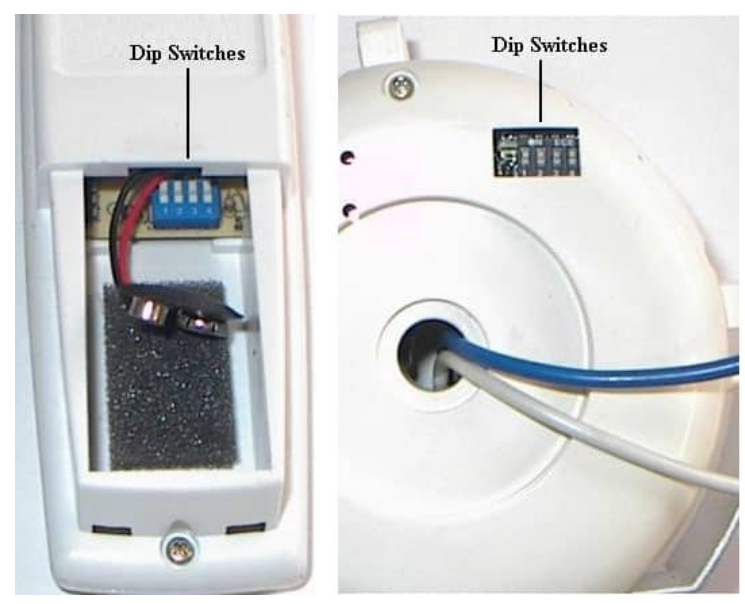
What are Dip Switches and Why are they available in My Ceiling Fan Remote Control?
If you are not familiar with the DIP switch and want to what it is. DIP switches are used to adjust the operating mode of a ceiling fan remote control. They are a set of small switches in a dual in-line package, or DIP for short. However, DIP switches are becoming rare because most modern ceiling fans use technology that does not need any manual configuration.
Can I add or change an IN-WALL remote control wall switch?
Yes, in most cases, it is possible to add or change an in-wall remote control wall switch for your ceiling fan. If your fan comes with a handheld remote control, you can install a compatible wall switch that would replace your standard wall switch.
This would allow you to control the fan functions from both the wall switch and the handheld remote control. For more information, you can refer to our post on Hampton Bay remotes.
When using the Remote Control the Fan Works But Light Doesn’t or Light Works But Fan Doesn’t
When using the remote control, you may encounter a situation where the fan works but the light doesn’t, or vice versa. This is a common issue that can also result in nothing working at all, or the fan operating only on low speed.
The possible reason for this problem is that someone has pulled one or both of the pull chains. In such cases, the remote control won’t function because the pull chain switches are synchronized with the remote control receiver unit.
If the pull chain is in the off position, the remote control will be unable to provide power to either the ceiling fan light or the fan.
To resolve the issue, follow these steps:
- Press the “Fan High” button on the remote control unit.
- Press the “Light On” button on the remote control unit.
- Pull the pull chains until the light comes on and the fan starts running on high speed.
If the problem persists even after trying these steps, it indicates a different underlying issue
Alternatively, if the fan is working but the light won’t turn on, you can attempt another method. Hold down the “Light” button on the remote control while pulling the light chain a few times. Remember that the key is to hold down the button while performing this action
Universal Remote Replacement
If you happen to lose the original remote control for your ceiling fan, an excellent solution is to purchase a reliable universal remote.
You can easily find a suitable replacement on Amazon by searching for “Hampton Bay Universal Remote” or Click Here. You will get multiple remotes recommendations for you to choose from.
However, if possible, it is always preferable to acquire an original Hampton Bay Remote Control. You can check for availability on their official website (Home Depot), as it will provide you with more extensive settings compared to universal remotes, which often have limited options.
Additionally, if you encounter any difficulties or have specific inquiries, it is advisable to contact the manufacturer or the store from where you purchased the ceiling fan.
Home Depot stores are often the primary retailers for Hampton Bay products, as Hampton Bay does not offer direct customer support.
If you require replacement parts or further assistance, you can check our dedicated post on obtaining Hampton Bay Replacement Parts, accessible by clicking here.
Moreover, these universal remotes are also compatible with the model fan-9t, ensuring their effectiveness across different fan models.
How To Change The Frequency On A Hampton Bay Ceiling Fan Remote
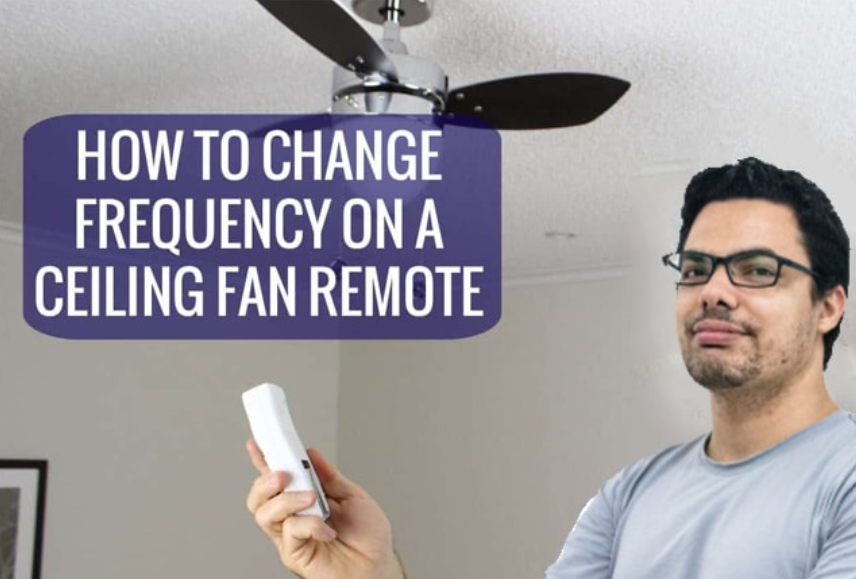
If your Hampton Bay ceiling fan remote control or wall fan control unit suddenly stops working, it is likely related to the fan and remote frequency settings.
The first step is to consult the manual that came with your remote control and follow the instructions for a remote button reset.
You can find available manuals online through the below link. Additionally, quick reset instructions are also available above.
If the quick button reset method doesn’t resolve the issue, you should disassemble the ceiling fan canopy and verify all the dip switch settings.
Make sure the numbers inside the remote unit are the same as the numbers on the base of the fan.
Furthermore, check for any loose wires and ensure that all wire connections are properly secured in their positions.
If none of these suggestions resolve the problem you’re experiencing, it is possible that either the receiver or the fan switch has failed.
In such cases, you will need to contact the manufacturer for a replacement or to inquire about the warranty. You can check our post on Hampton Bay Replacement Parts for further assistance with this matter.
Tip: Before proceeding with dismantling the canopy at the base of the ceiling fan, double-check that the batteries in the remote control are functioning properly.
What Is A Hampton Bay Ceiling Fan Remote Kit?
If you are finding a Ceiling Fan Remote Kit, it refers to a universal remote designed specifically for the same brand of fans.
The remote kit may also include a wall bracket for convenient storage when not in use. However, it’s important to note that the batteries required for the remote control are typically not included and need to be purchased separately.
If you are interested in getting a Remote Kit, you can check for available options on Amazon or other relevant retailers.
What Is A Hampton Bay Ceiling Fan Remote APP?
It is a downloadable application that allows you to control your ceiling fan using your mobile phone or tablet. This app essentially turns your device into a remote control for your fan.
These apps are typically available for free download. It’s important to note that not all apps are compatible with all ceiling fans, so you may need to try a few different apps until you find one that successfully syncs or interfaces with your specific fan model.
To find a suitable app, you can go to the Google Play Store for Android devices and search for keywords like “Universal Remote” or “Ceiling Fan Remote.” Download and try out different apps until you find one that works for your needs.
If you have discovered a reliable and user-friendly app for controlling your Hampton Bay fan, feel free to share it with us so that we suggest it to others.
Additionally, if you are an Apple device user, you can search for similar terms in the Apple App Store to find compatible apps for your fan control needs.
How To Install A Hampton Bay Ceiling Fan Remote
In this section, we will discuss the installation of the ceiling fan remote and address with potential issues you may get during the process.
After following all the instructions, you may find the remote not working properly.
Here are some common scenarios to consider:
You may have correctly connected the remote receiver input (red/black and white wires) to the power source and the output (blue, white, black wires) to the fan.
The dip switch settings may also be correctly matched (0-0-0-0) on both the receiver and transmitter, but pressing the remote buttons get no response.
You may have tried changing the dip switch settings to a different configuration, such as 1-1-0-0, on both the transmitter and receiver, but the issue persists.
In such cases, it is worth considering whether the transmitter or receiver could be defective, or if the battery in the remote is dead.
Before beginning any troubleshooting, always ensure that the circuit breaker is turned off. Test all components with a voltage detector before touching any wiring.
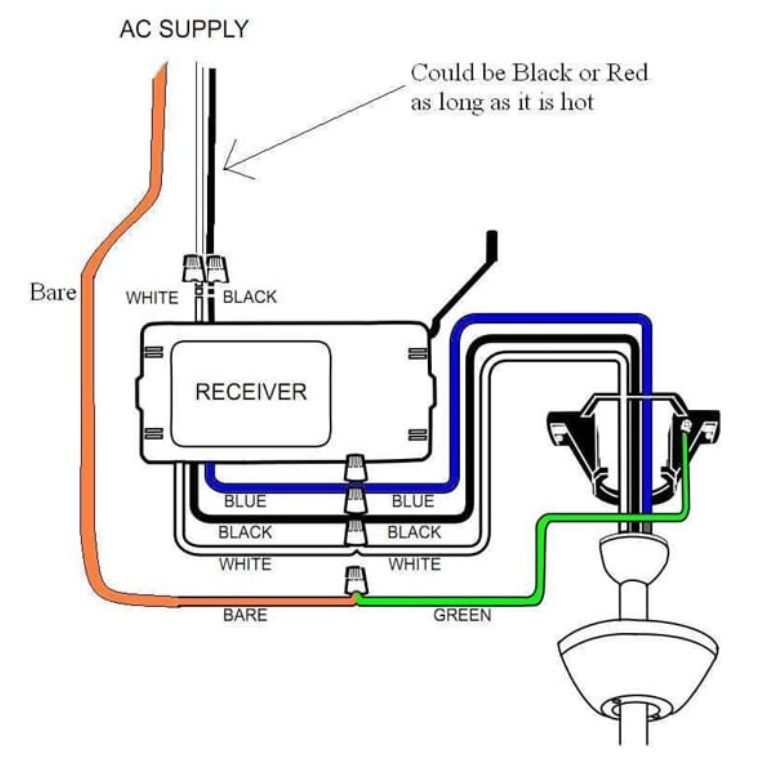
Below, you will find the wiring diagram for the Hampton Bay fan remote receiver, showing the proper wiring configuration.
Another factor to examine is the remote itself. When a button is pressed on the remote, a red LED light should illuminate. This indicates that the remote is transmitting a signal to the fan receiver.
If the LED light is functioning properly, it confirms that the remote and its battery are in good working condition.
If the fan is new or still under warranty, you can return it to the Home Depot store where you purchased it with the receipt and request a replacement receiver.
If, despite completing the above steps, the fan still does not work, you will need a multimeter to test the voltage between the white and black (or red) wires. This will help diagnose any issues with the electrical supply.
Best Hampton Bay Ceiling Fan Universal Remotes Available (5 Options)
So we checked what Universal Remotes are available and finalized a top list of five that we consider being the best. Some units are Wink enabled, some of them are Basic and the rest are LCD with thermostatic control.
1. 3-Speed Universal Ceiling Fan Remote Control
We highly recommend this remote control, as it offers a dimming feature and is compatible with most ceiling fans. We found it to be easy to install and worked seamlessly with LED, incandescent, and CFL light bulbs.
The dimmable lights, especially when using LED bulbs, functioned well with this universal remote control. The fan and lights respond almost instantly when operated solely through the remote.
The wiring process was straightforward and hassle-free. No issues or complications were encountered during installation. Although priced at $63.25, which some may consider slightly expensive considering its limited features, we still awarded it a rating of 4.3 out of 5 stars due to its exceptional performance.
A significant 79% of customers who purchased this remote control would recommend it to others. To explore further details about this remote control, you can find it here.
2. Hampton Bay Premier Universal Ceiling Fan Remote Control

Our 2nd option is the Hampton Bay Premier Universal Ceiling Fan Remote Control
This versatile remote control is compatible with various ceiling fan styles, including Hampton Bay and Hunter. Available at $41.34, it includes the receiver and offers convenient control over the fan’s light with dimming and speed adjustment capabilities. With its sleek design, this remote control not only looks great but also functions exceptionally well.
One of its standout features is the delay-off function, which allows you to turn off the light from your bed. The built-in delay ensures that the light remains on for a short period, allowing you to safely exit the bedroom with light.
Installation of this remote control is remarkably easy, without any reported issues. With a rating of 4.4 out of 5 stars, it has received positive feedback from users. In fact, 89% of customers would recommend it, making it a reliable choice. To learn more about this remote control, you can check it here.
3. Thermostatic Remote Control with LCD Display
Our third recommendation is the Thermostatic LCD Universal Remote.
This remote control offers a convenient thermostatic feature, allowing you to set a desired temperature at which the fan will automatically turn on or off.
This energy-saving feature is beneficial as it adjusts the fan’s speed to maintain the desired room temperature.
While this remote control comes at a slightly higher cost due to its thermostatic capabilities, it remains reasonably priced. Being a Universal Remote, it is compatible with Hampton Bay models, ensuring its suitability for various fan types.
One minor drawback reported is that the fan may occasionally turn on by itself instead of activating at the set temperature. However, overall, it performs well in self-regulating the fan speed and features an easy-to-read LCD display.
This remote control lacks a reverse blades button, which may be of importance during the winter months.
If this is not a critical requirement for you, the Thermostatic LCD Universal Remote is a suitable replacement option.
With a rating of 4.2 out of 5 stars, this ceiling fan remote has received positive feedback from users.
4. Wink Enabled Universal Ceiling Fan Premier Remote Control
The Wink Enabled Hampton Bay 4-speed Universal remote control offers the convenience of controlling your ceiling fan through your smartphone or tablet via the WINK automation system.
It includes a light/fan timer and a unique Comfort Breeze setting, which randomly adjusts the fan’s speed to create a pleasant breeze effect in your room.
These additional features come at a price of $49.99.
However, it’s worth noting that if your ceiling fan is not connected to a switch, pairing it with WINK can be a more challenging process.
The pairing process requires turning off the power to the ceiling fan, which may require additional steps to set up a temporary switch for pairing purposes the same process I went through.
This can result in a more complicated installation process, as experienced by me who had to spend considerable time on the phone with customer support.
After that, I had to disconnect the switch and reassemble the fan.
I also had to cut a slot in the canopy and mount the antenna outside for a stable connection.
While I would have given a higher rating if I had known about these complexities beforehand, I acknowledge that installation may be easier for most people.
Overall, I give the Wink Enabled Hampton Bay Universal remote control a rating of 3.9 out of 5 stars. Around 74% of buying customers would recommend this remote control.
5. Universal Hampton Bay Ceiling Fan Thermostatic Remote
Our final recommendation for Hampton Bay Remote Control is the stylish Thermostatic Remote, which has a universal design compatible with various ceiling fan brands, including Hampton Bay and Hunter.
In our evaluation, we found this ceiling fan remote kit to be an excellent product.
It stands out for its easy installation, even for those with limited electrical expertise. As long as you can match colors, you can successfully install the receiver.
The remote control buttons are intuitively designed, but individuals less experienced with wiring should carefully read the instructions and refrain from installation if they are not comfortable or skilled in this area.
We granted it a rating of 4.3 out of 5 stars, this remote control also got positive feedback from users, and an impressive 90% of customers would recommend it here.
Hampton Bay Remote Ceiling Fan Manual
If all else fails, consulting the Hampton Bay Ceiling Fan Remote Manual can be a helpful option. We have included it here for your convenience.
Just keep in mind that our manual collection is constantly growing, so make sure to check if your ceiling fan model is listed.
To access our Hampton Bay Ceiling Fan Manuals, simply click here.
The first information you will need is to know the Model Name of your ceiling fan.
Remember to share and like this article so that others can benefit from its valuable information and also link back to it.



